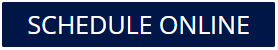Ceiling fans are a real source of relief during sweltering summers, but what happens when they decide to act up? From wobbles to weird noises, here’s a handy guide to troubleshooting your ceiling fan headaches.
Wobbly Woes: A wobbly fan can be unnerving, but fear not! Start by tightening all screws and connections. If the problem persists, try balancing the blades using a fan-balancing kit available at hardware stores.
Noisy Nuisances: Is your fan squeaking or making strange noises? First, check for loose screws or parts. Lubricating the fan’s moving parts with a silicone-based lubricant can often silence those irritating sounds.
Erratic Operation: If your fan operates erratically or doesn’t respond to remote control commands, check the batteries in the remote first. Next, ensure all connections between the fan and the power source are secure. If issues persist, it might be a faulty receiver or motor, necessitating professional repair or replacement.
Dim Lighting: Dim or flickering lights on your ceiling fan can be due to loose bulbs or connections. Tighten any loose bulbs and ensure the connections are secure. If the problem persists, consider replacing the bulbs with LED equivalents, which are more energy-efficient and less prone to flickering.
Stalled Fan: If your fan refuses to spin, check the circuit breaker or fuse box to ensure there’s power to the fan. If power isn’t the issue, the fan’s motor might be burnt out and require replacement.
Regular maintenance and timely troubleshooting can keep your ceiling fan running smoothly, ensuring you stay cool and comfortable year-round. Remember, when in doubt, don’t hesitate to seek professional assistance to keep your fan in top-notch condition.